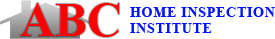Download
FREE HOME INSPECTION SOFTWARE
Download Current Version (v1.1.0.0)
Download the ABC Home Inspection Software. Try it on your computer at home. ABC has put together the simplest, yet most comprehensive Home Inspection Software. This software is designed specifically for addressing problems most frequently found in the southern states.
When you decide to buy the software please select Order on the website menu for your purchase.
System Requirements
- Operating systems: Windows XP/ Windows Vista / Windows 7 / Windows 8
(recommended in compatibility mode) - Requires: .NET Framework Version 3.5
Previous Versions
Known Issues
On Windows 8, the large form is known to cause the software to appear frozen when dragging the scrollbar to the end of the form, then to the beginning quickly and then trying to click on the menu (or something else), as an example. The Windows library is catching up with rendering the form and its layout. If needing to go to the end of the form then back up, it is recommended to use the “Jump to Section” on the top bar to do so. To fix this in a future release the user interface must be redesigned such that the entire form is not visible as one form, but sections in separate tabs. It is also recommended to set the Compatibility mode to Windows 7 when running the ABC Home Inspector on Windows 8.
Changelog
1.1.0.0 (2014/12/14)
– Splash screen added and main form now loading in background
– Enabled double buffering of form for minor performance improvement
– Fixed unregistered/registered on About window
– Updated ASHI STANDARD OF PRACTICE FOR HOME INSPECTIONS
– Windows 8 recommendations to run in Compatibility mode: Windows 7, Vista, or XP recommended.
– Microsoft .NET Framework 3.5 now required. Updated link in build.
– Additional code cleanup to reduce warnings on build