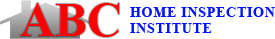Software Manual
The ABC Home Inspector Software Program will work in computers with Microsoft Windows XP, Vista or Windows 7.
At this time, the ABC Home Inspector Software Program does not work in Apple computers.
Windows 8 recommendation
If installed on Windows 8, right click the ABC Home Inspector icon on your desktop and click Properties. In the Compatibility tab, check the “Run this program in compatibility mode for:” and select “Windows 7” in the drop down.
The Program was written by Home Inspectors, with the southern and mid plains Home Inspectors in mind. Every effort was made to make the Program ASHI (R) Standard compliant and to provide drop down menus that will minimize data entry. If every section is this report is filled in the report will comply with all ASHI Standards of Practice.
ABC invite’s you to try out the demo to see if the Program would be an asset to your business.
Once you decide to purchase the ABC Home Inspector Software Program please contact our office by email abc@tcworks.net or call 501-796-3627. We will provide you with a registration key to the program by email. The registration key is connected to the name of your business. Please provide us with the name of your company exactly as you would like it printed on your Inspection. This registration number can be used on as many computers as you need as long as the business name is the same.
Installing the ABC Home Inspector Software Program:
Click to Download Software
Save the installer on your desktop. Once you have the installer on your desktop, double click the installer (an icon in the shape of a monitor and computer). This installer will install the ABC Home Inspector Program. The Program will enter the words “This is an unregistered evaluation version of ABC Home Inspector” across the inspection form in three different places until after purchase and registration. To register, email abc@tcworks.net or call 501-796-3627. Once your purchase is registered, this wording will disappear.
How to Enter Logo/Information/Credentials
On the toolbar select Tools/Options under Company enter your Company Logo, Address, email, webpage, etc. EIN is your Employee Number. This number is not necessary unless requested by client. If requested by client you may use your Social Security Number. However, be discreet about giving out your social security number.
Select and right click your LOGO from a letterhead or other form that contains your logo and copy the logo exactly like you would like for it to be on your cover page and invoice. Go to the tools bar at the top of the report click tools/options and select Company select paste and your logo will be place in the logo slot. Continue to add your company information, address, phone, etc. Example (1400 State Street – Vilonia AR 72173) (Phone 501-000-0000 – Fax 501-666-0000.
When you have finished, go to the Inspector Section and do the same. The inspector logo could be “ASHI” or “AAREI” or any symbol you may want to add to your invoice and cover page. If you have any questions call 501-796-3627 or email abc@tcworks.net.
BUYING ABC HOME INSPECTOR
Contact ABC at abc@tcworks.net or call 501-796-3627or -501-730-1390 -Fax 501-796-3075 to purchase the ABC Home Inspector. When you contact ABC you will be emailed a registration key. You will receive the following message with the name of your company name and your registration key. Right click the Registration Key and copy it. Go to the help button at the top of the report click on register type in your company name and then paste the number into the space. You can type in the number but it is easy to make a mistake. It will always be right if you copy and paste it to the registration.
Thank you for purchasing a registration key for ABC Home Inspector.
Your registration information appears below:
Company Name : (your company name:
Registration Key : 3281689270560127632 (example only)
Please enter this information into your copy of ABC Home Inspector by selecting “Register” from the “Help” menu and then copy and paste the Registration Key.
The cost of the program is $499.00. There is a 10% discount for all ABCHII students. $ 449.00.
ABC Home Inspection Institute (ABCHII)
Phone 479-224-2018
Email: abcinspectioninstitute@gmail.com
Summary Letter
ABC has included for your convenience a “template” Summary Letter for your convenience. You may edit this template to suit your needs and desires. To change this template, simply jump to section Summary Letter, edit the Letter and save this modified report as your template (original report). Open this “Template” with each new inspection. Once you have titled your new inspection, save that report under the new title.
All the following information has been added to the summary letter. This information is to help protect the inspector. Report Summary Letter template reads as follows:
This inspection, which is an examination of system or components of the building using normal operating controls and opening readily assessable panels, reflects the visual conditions of the property at the time of the inspection only. A readily assessable panel is one that is provided for home owner inspection and maintenance that is within normal reach can be removed by on one person and s not sealed in place. Readily accessible means that the system or component is available for inspection without moving personal property, dismantling, destructive measures or any action that will involve risk to persons or property. Normal operating controls are devices such as thermostats switches or valves intended to be operated by the homeowner. A home inspection is the process we use to visually examine a home and describe its systems and components. Hidden or concealed defects cannot be included in this report. Systems or components (if any) that are shut down, which means that they cannot be operated by Normal operating controls, are not inspected and are identified throughout this report. No warranty or guarantee is either expressed or implied. This report is not an insurance policy, nor a home warranty service. Due to varying insurance standards, it is recommended that your insurance company be contacted to verify the insurability of the house prior to closing.
Overall, the home appears to have been constructed in a workmanlike manner, consistent with the local building trades and standards of practice in effect at the time of construction and appears to have had average maintenance over the years. However, the inspection has revealed that the following items should be addressed. Each of these items will likely require further evaluation and repair. A further evaluation simply means the examination and analysis by a qualified professional, trades’ person or service technician beyond that provide by the home inspection. This Inspector advises you to obtain competitive estimates for these items. Other minor items are also noted in the enclosed report and should receive eventual attention, but none of them affect the habitability of the house. The majority are the result of normal wear and tear.
(Your selected “1” and “2” items from the inspection will appear here.)
SUGGESTIONS FOR EVERY HOME
1. Exterior door locks should be either re-keyed or changed, unless you are possible that you are in possession of all keys.
2. Clothes washer hoses should be replaced no less than once every five years.
3. Remember to change smoke alarm batteries twice each year.
4. Building standards of practice recommends that the door from house interior to garage have a self-closing mechanism installed.
5. The Consumer Product Safety Commission issues recall notices on a regular basis concerning specific building appliances.
Should you suspect any appliance in your home may be affected, please visit their website: www.cpsc.gov
6. Client may want to consider the purchase of a Home Warranty.
During the Inspection when you find a situation that should be added to the summary letter you will see an arrow at the end of each entry. When you click on the arrow a “1” and a “2” will be displayed. If the problem is a safety hazard, click on “1”. If the problem is important enough to be mention in the summary letter but not a safety hazard click on “2”. All the “1’s” will be automatically added to the summary sheet first and the “2’s” will be automatically added to the summary letter next. This will to help you to make sure the important information is added to the summary page.
Report
Page numbering will begin immediately after the Index. The ABC Inspector Program format is Structures, Exterior Walls, Trim, Chimney, Exterior Door Front and Other, Foundation, Basement/Crawlspace, Roof, Flashing, Skylights, Gutters/Downspouts, Attic, Insulation, Plumbing, Main Water Line, Supply Line, Drain, Waste, and Vents System, Drainage Ejector/Sump Pump, Water Heaters, Hose Faucets, Fuel System, Septic System, Heating/ Air Conditioning, Heating Systems, Fireplaces/Space Heaters/Wood Stoves, Air Conditioning, Electrical, Service Drop and Entrance, Electrical Panels, Distribution Systems and Components, Interiors, Interior Doors, Windows, Walls, Ceilings, Floors, Stairs, Handrails, Smoke Detectors, Kitchens, Bathrooms, Garage/Carport, Grounds, Pools/Hot Tubs.
In each section of the report there are relevant questions pertaining to that certain section. As you click on each line of the report, there will be a drop downs to the right that will have applicable answers. You may choose only one or you may choose as many as you like. The information that you chose will show at the bottom of the page. In the space there will appear small arrows that you may select to see the information. At the end of each selection there is a Check (P). When you click on the (P) a “1” and a “2” will appear, if you select one of these numbers this information will appear on the Summary Letter, as explained earlier. Also, in each section there is a place for four pictures. If you choose not to place a statement in any section or do not choose to put pictures in a certain section, the section will be eliminated from the Inspection Report.
Pictures
If you are using a digital camera, go by camera instructions to place pictures in computer under pictures section. At the end of each section of the report there is a place provided for four pictures. You may add four pictures or you may choose to insert three or less whatever spaces that are not used will not be included in the report. Click choose by the picture you wish to add to this section find the picture in your file and click on the picture and it will automatically be placed in this space. If you decide not to use this picture click on clear and the picture will be removed. If no pictures are added to a section the spaces will be deleted from that section of the report.
Arrows and Circles
Arrows and circles have been provided to be added to pictures for emphasis. If there is a certain problem or section of a picture you would like to highlight, click on Annotate. A screen will appear with arrows and a circle at the top left of the page. Click on the arrow or circle you want to use and click on the place in the picture you would like to place the arrow or circle. The arrow or circle will appear in the picture where you have placed it. If you want to change your arrow or circle, click on the revert button. A button will appear that allows you to choose to leave or remove it. You may change colors of arrows and circles by clicking on the red button. When you have finished with all arrows and circles click on OK at the bottom right of the page. This will take you back to the report. You may change the arrows and circles as many times as you like. You do not have to place arrows or circles in any pictures.
Inspection Order Form
The first page of this program is the inspection order form and is used you your information only. You may pull up your Home Inspection Program when your client calls to make sure you get all the information you need. This page must be filled out. As you enter the client details, name, address, phone number, etc, that information will be automatically placed where needed throughout the Inspection Report. You may use this page as the form you take with you to the inspection or simply use it for your files. This page is not included in the report. The first page of the report is the Cover page.
Property Details:
As you enter the property details, address, etc, that information will be automatically placed where needed throughout the Inspection Report. For example: (Cover Letter, Invoice, etc.)
General Information Sheet:
The information that is put in this sheet will be automatically added to other parts of the inspection where the information is needed. For example (Invoice, Cover Page, etc)
Inspection Details:
This page will assist the Inspector in keeping all information related to the inspection. Please fill in each section of the report.
Invoice:
ABC has included the invoice to the software program for you convenience. This invoice helps to keep all pertinent information uniform, in one place, with easy access. You may add this to the inspection or not as you prefer.
Printing a Report:
Once you have completed an inspection, simply click the File/Print button. A window will appear that will allow you to print whatever section of the report you want. Simply select the section you want to print and then click “OK.
WARRANTY:
ABC will make every effort to help our customer install the program. We at ABC are committed to help in any way possible to assure that you not only can install and run the program but will assist in any way possible to assure that you will be complete satisfied with the program. Call ABC at 501-796-3627 and allow us to help with any problems you encounter with this program. If our staff and technicians are not able to resolve your problems ABC will cheerfully refund your money.
Every effort has been made to make this inspection report as simple yet inclusive as possible. We at ABC have attempted to comply with the Standards of Practice as outlined by ASHI ® and required by the State of Arkansas. If the inspector will follow this report closely and answer all questions to the best of their ability, they should be in compliance with the Standards of Practice. However, ABC offers no warranty, expressed or implied, as to compliance with any standards or regulations and assumes no liability with the use of this Program.